Webcam
The OI terminal can display feeds from webcams using the Webcam component. Configuring the component is simple, and the component is compatible with any webcam that provides a direct URL to access the current image. Live video or streams are not currently supported.
Sample Program
The sample program includes one OIB program - hikvision_connection.oi. Copy this to the OI terminal to run the application.
Webcam Component
The sample program includes a webcam component already configured, as well as a text area with instructions for setting up the webcam (in this case, two versions of Hikvision brand IP cameras).
Add a webcam component and configure the imageUrl to the web address of the image:
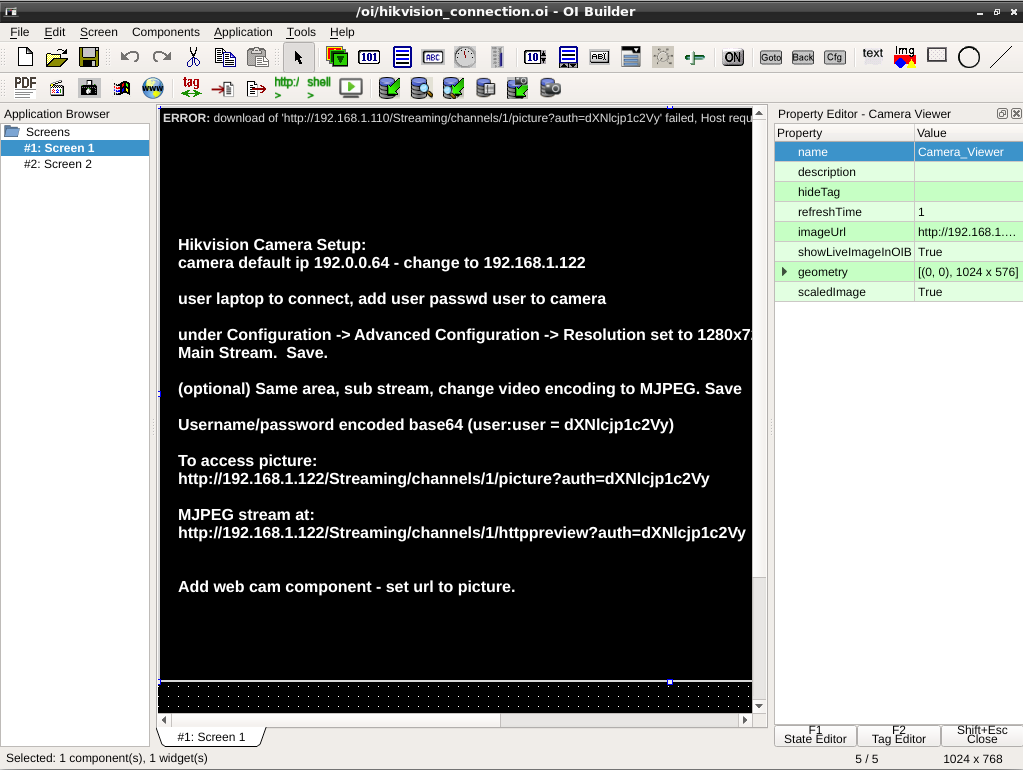
Either enable showLiveImageInOIB or transfer to an OI terminal to test:
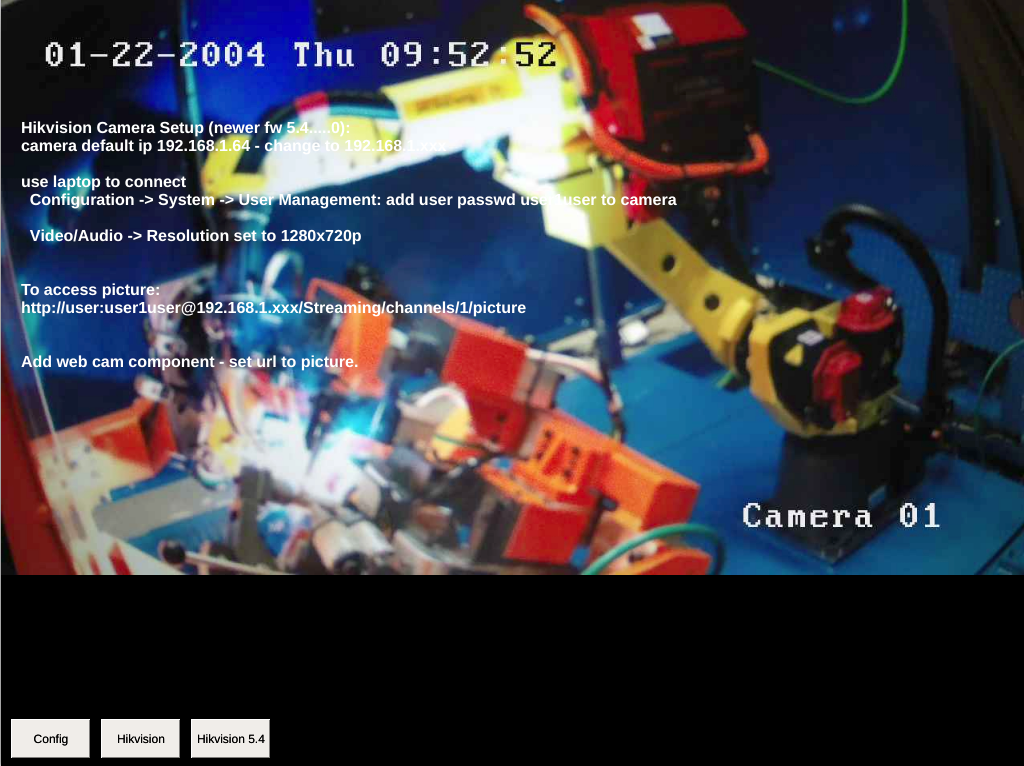
The webcam component itself has a few key properties:
refreshTime: time in seconds between image refreshes (minimum 1 second)
imageUrl: URL to access the image
showLiveImageInOIB: useful to testing, when true this will try to load the image while still in OIB.