# Viewers
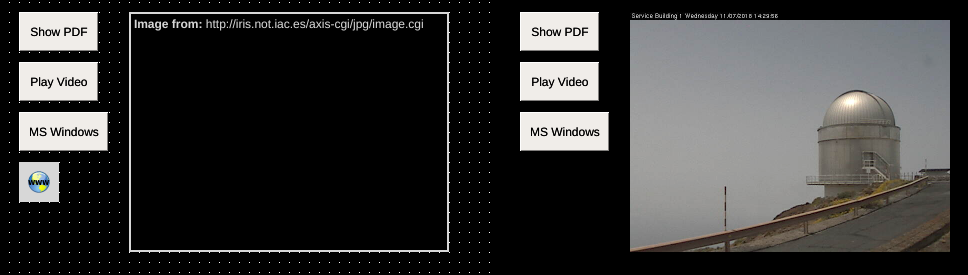
Viewers are components that allow you to access and view PDFs, videos, remote desktops, webcams, and web pages.
WARNING
OI-Windows does not support PDF, Video, Remote, or Browser components. To provide the same functionality you must use the Generic Run Component to launch the appropriate programs.
# PDF Viewer
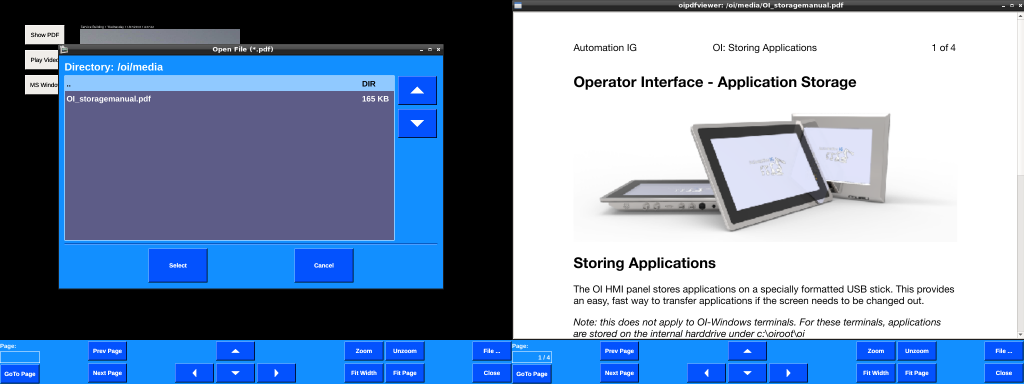
Left: PDF File selection dialog. Right: PDF viewer open and displaying a PDF.
PDF viewer provides a method to display a PDF with onscreen navigation controls. Useful for work instructions, forms, and manuals, the component can be configured to open a specific PDF or allow operators to select which PDF to display.
WARNING
PDF Viewer is not supported in OI-windows. Please use Generic Run to launch a program of your choosing.
# Video Viewer
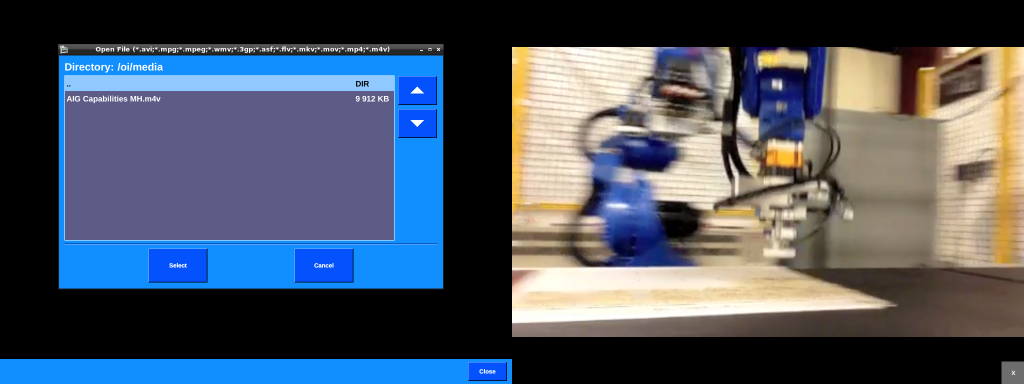
Left: Video selection dialog. Right: Video viewer open and playing a video.
Video viewer provides a method to display a video. OI support avi, mpg, mpeg, wmv, 3gp, asf, flv, mkv, mov, mp4, and m4v files.
Useful for work instructions, safety, and training videos, the component can be configured to open a specific video or allow operators to select which video to display.
The player exits when the video ends.
WARNING
Video Viewer is not supported in OI-windows. Please use Generic Run to launch a program of your choosing.
# Camera Viewer
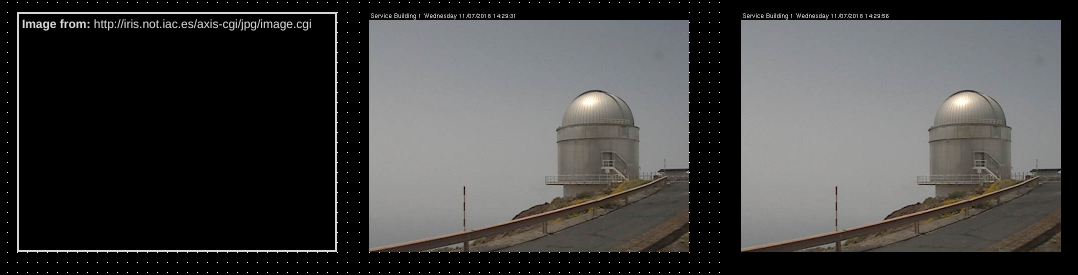
Left: Camera viewer in OIB. Center: Camera viewer in OIB with live preview. Right: Camera viewer in OI runtime.
Camera viewer component displays and periodically reloads an image located at a URL. This is useful for showing images from network webcams, or other images available on a web server that change over time.
# Camera RTSP Video Viewer
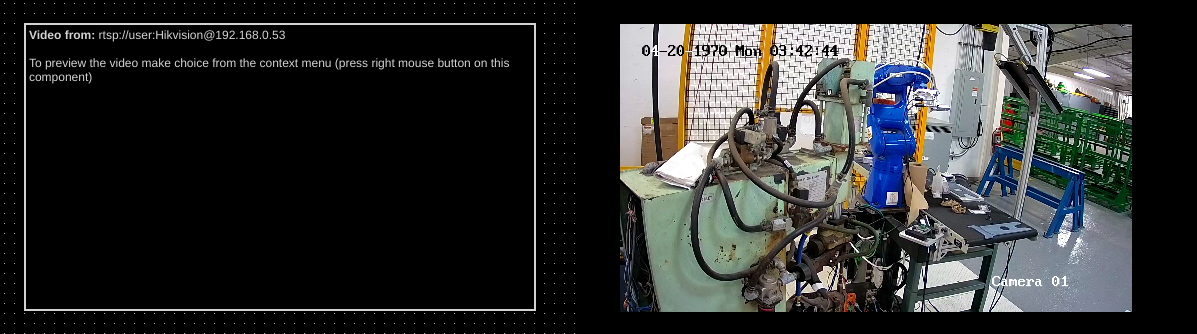
Left: Camera live viewer in OIB. Right: Camera viewer in OI runtime.
Camera viewer component displays an RTSP video feed.
Note
This feature is available in OI versions 1.11 and newer.
WARNING
This component does not support transparent objects on top. OI will compose the view in the correct order, but will not have information regarding video pixels during composition so any objects above this component with transparency/translucency will act as if over a black background.
# Embedded Video Player
Video player that plays videos inline on a screen (as opposed to the traditional video viewer which plays in fullscreen). The root directory for video files are either c:\oiroot\oi for OI Win or the USB data card's oi-data directory for OI Embedded.
Note
This feature is available in OI versions 1.12 and newer.
WARNING
This component does not support transparent objects on top. OI will compose the view in the correct order, but will not have information regarding video pixels during composition so any objects above this component with transparency/translucency will act as if over a black background.
# VNC/RDesktop Viewer
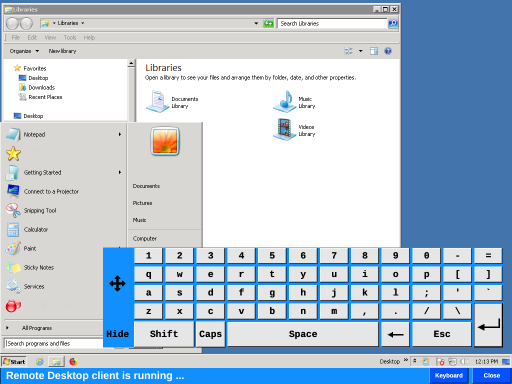
Remote desktop connection from OI to a remote Windows PC
The remote desktop viewer allows operators to connect to a remote computer directly from the OI terminal. The component support VNC and some Remote Desktop protocols.
WARNING
Remote Desktop Viewer is not supported in OI-windows. Please use Generic Run to launch a program of your choosing.
# Browser Viewer
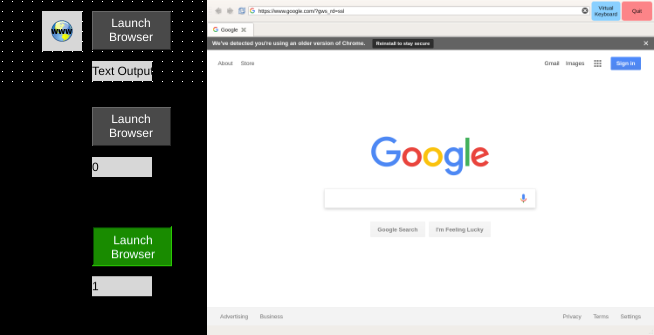
Left: OIB, OI runtime, and OI runtime launching browser. Right: Browser running on OI runtime.
The browser component provides the ability to visit a specific URL in a chrome-based web browser. The component itself is non-visual - it does not appear in runtime. Launching the browser is controlled through the openTriggerTag property. The browser can be closed manually or through the closeTriggerTag property.
WARNING
Browser is not supported in OI-windows. Please use Generic Run to launch a program of your choosing, or use the Embedded Web Browser
# Embedded Web Browser
The browser component provides the ability to visit a specific URL in a chrome-based web browser embedded within the OI application. Contrasted with the Browser Viewer, this component displays the web content within the bounds set by the geometry tag.
The reloadTag and reloadTime properties reload the Embedded Web Browser at the url specified in homeUrl. If a user has navigated to another page they will be returned to the homeUrl.
← Graphics Non Visuals →