# Components
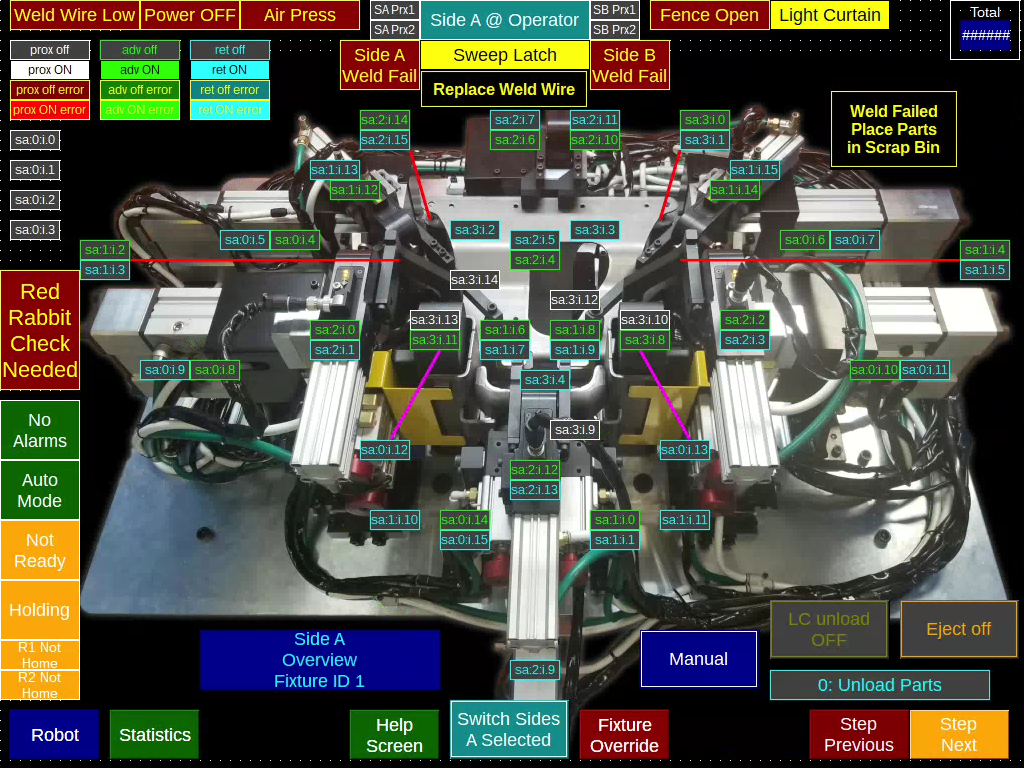
# Working with Components
OI uses components to represent objects on an application's screen.
Components provide a broad range of functionality:
- Some components are static,
- some dynamically show tag values,
- some allow operators to change tag values,
- some open external viewers, and
- others provide non-visual functionality such as writing to a database.
See the Component Reference for more information.
# OIB Tip: Copy and Paste Components
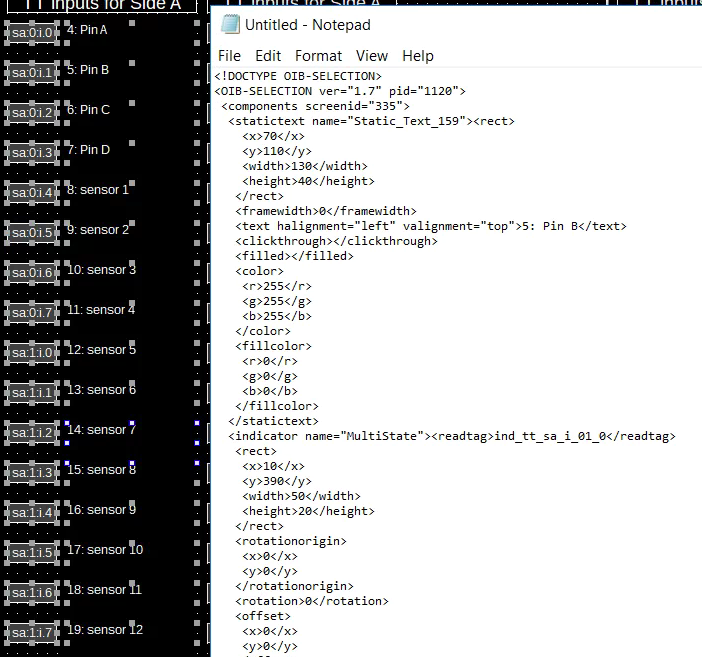
It can be useful to use copy and paste in OIB and a text editor. An example workflow would be:
- create several components
- copy components in OIB
- open a blank document in Notepad
- paste in Notepad
- do a search/replace for tag-names in Notepad
- copy the text in Notepad
- paste back into OIB
This is useful when creating a large number of components that follow a pattern in their text, tags, or other properties.