# Tags
Tag is a basic data container in OI. Users creates tags to be able to provide data from devices to components and from components to devices.
# Tag Editor
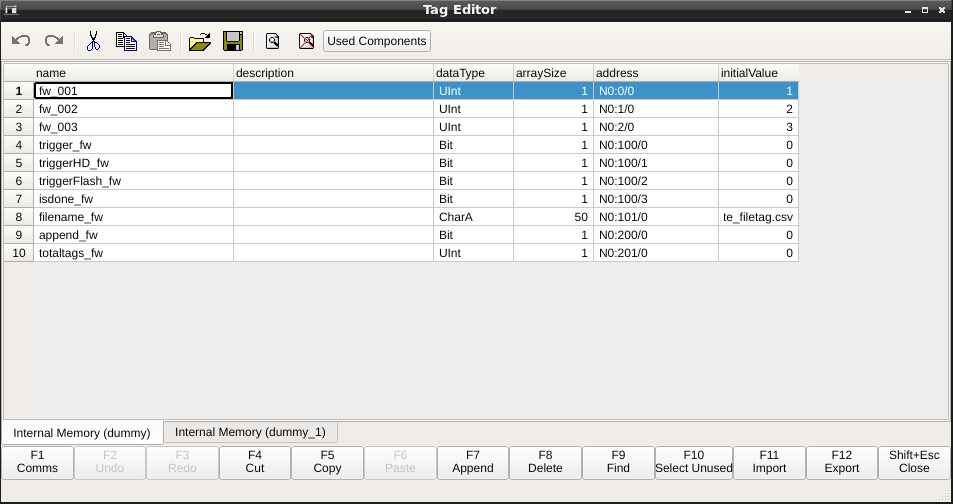
Create tags by adding tags to a comm adapter in the Tag Editor.
The tag entry in the Tag Editor maps OI tag names to a data address in the communication adapters destination device.
Tag names must be unique within the OI application. Multiple tags can reference the same data.
A tag's data format is defined in the 'DataType' field. The available data types are:
- Single bit (Bit)
- Bit Array (BitA)
- Binary Coded Decimal (Bcd4)
- Unsigned Integer (Uint)
- Integer (Int)
- Character Array (CharA)
- Real type (Real)
- Double bit (DoubleBit)
A 'Description' can be entered for each tag in the tag editor.
The 'ArraySize' column in the tag editor is applicable only to character array or bit array data types. Character array sizes are defined by the protocol established in the communications setup. Bit array sizes can range from 1- 16. An array size must always be a positive integer.
The 'Address' column specifies a unique address at the programmable logic controller for each tag. Adjust the address for a tag by double clicking a chosen row in this column and enter an address using a keyboard. Address formats are determined by the communication adapter. See the communications page for more information.
The 'Initial value' field sets the starting value for the tag.
# Import and Export
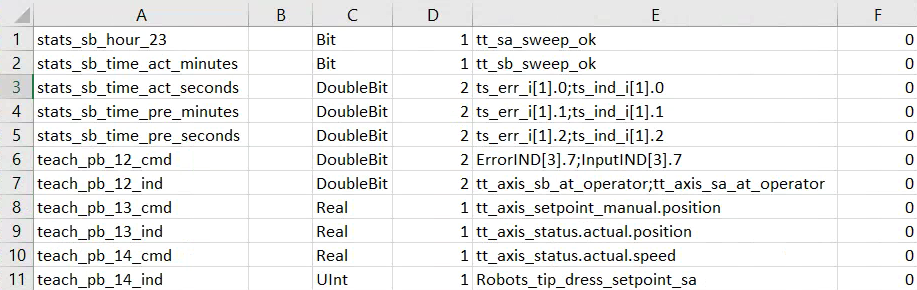
Tags exported from OIB as seen in Excel
Importing and exporting tags can be useful tools to help organize and generate large volumes of tags. OIB supports exporting and importing CSV formatted tags. The columns in the CSV file should match those in OIB.
# Copy and Paste
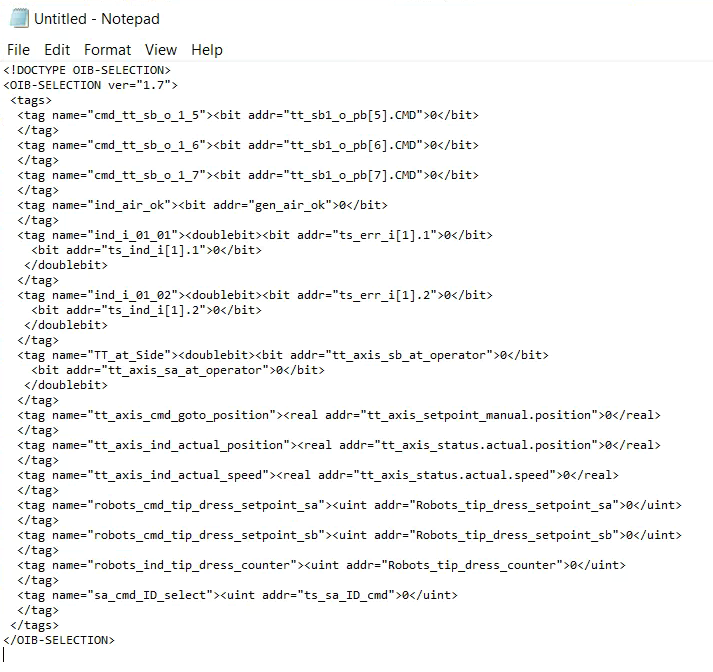
Tags copied from OIB as seen pasted into Notepad
As with components, copy and paste can be used to simplify some more advanced operations. You can copy from OIB, paste into Notepad, modify the values (using search and replace), copy from Notepad, and then paste into OIB.
# Initial Value of Tags
Initial value of tag as defined in OIB tag editor is used to initialize internal buffers (protocol's bitbuffers and possible hardware's plc files) during load of application.
# Initial value of Read Tag
Read tag has its initial value from the moment of application start to the moment when :
- new value is received from plc (for communication devices)
- value is changed by another write tag (for dummy devices)
- value is changed by server (for server devices)
# Initial value of Write Tag
Since OI ver. 1.7 initial value of write tag is not sent to the plc.